FOOD SECURITY INDICATORS DATA
To access various food security indicators data, , ensure you can access the dashboard :
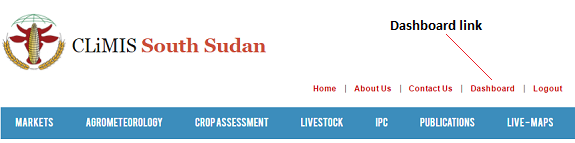
1. From the dashboard, click Crop Data - > Production Data on the left side bar menu .
2. Select Trends Analysis tab
From the selection criteria section (the top part) select the following :
- State
- Period (Start - End year)
- Type of data to be generated
3. Click Get Data button
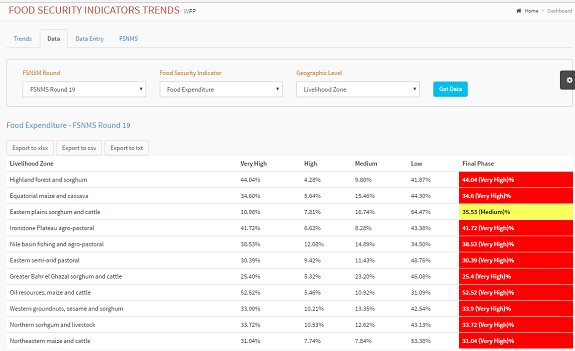
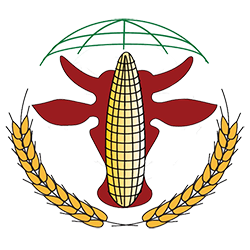 CLiMIS
CLiMIS